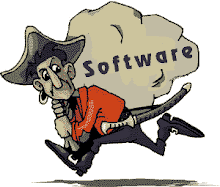AVS Video Editor 5.1.2.131
Release Date: 09 Sep 2010
"A powerfull, easy-to use video editor. Apply effects, capture video, burn DVDs."
AVS Video Editor is a powerful, yet easy-to-use tool, which provides advanced storyboard and timeline editing. Hundreds of effects, including video and text Overlay, and chromakey effect, lots of filters and transitions will allow you to create impressive videos
, slide-shows and more. Make your home video and save it in format that you need. For your additional convenience we redesigned burning manager in the following way: now DVD, VCD/SVCD and MPEG4 formats are separated from each other to avoid confusion when selecting an appropriate format. Now you can select, adjust or just learn the Aspect ratio of your video. The new version provides you with more flexibilty in controlling your video processing. Choose 16:9 (widescreen format) or 4:3 (fullScreen format) aspect ratio according to your liking.
An included full-featured Audio Editor, will let you to alter, trim and mix audio tracks for your video project. Moreover you can select and edit necessary audio tracks in AVI and DVD files. Friendly and understandable interface allows you to perform all the operations quick and easily. AVS Video Editor presents a perfect combination of attractive price and high-quality performance.
Supported video formats:
AVI (DivX, XviD, MPEG-4), MPEG-1 & 2, VOB, VRO, DAT (video DVD, PAL & NTSC), SWF, WMV, RM (Real Media), MP4 (Sony PSP & Apple iPod), H.263, H.264, 3GPP, 3G2, MOV QuickTime.
Feature:
Edit Video Truly Easily
Create your videos in an easiest way. AVS Video Editor is first of all intended for those who are new to video editing.
Make Video Exciting
Choose between 300 video effects and transitions. Apply animated text and credits to video. Use picture-in-picture or chroma-key effects.
Edit Precisely
Easy and clear navigation for use of video effects. Use an advanced timeline or a story-board for accurate editing.
Edit HD-Videos
Edit videos from HD-cameras quickly and easily. All key formats are supported: HD Video (inc. AVCHD, MPEG-2 HD and WMV HD), TOD, MOD, M2TS.
Add Audio
Insert one or more audio tracks in your media file, mix or trim audio. Record your voice or live music. Combine audio tracks with video.
Trim Video
Split video into scenes and delete unnecessary ones.
Work Smart with Overlay
Use ready presets of dynamic overlay effect. Various trajectories available. Build custom trajectories for your needs.
Burn Movie DVDs
Burn your video collections onto a CD-R/RW, DVD+/-R, DVD+/-RW, DVD-RAM, Double/Dual Layer. Burn DivX/Xvid discs.
Apply DVD menus
Use ready individual menu styles for every occasion and taste.
Output to Various Sources
Save video project for PC, DVD, DivX/Xvid discs, mobile device, Web.
Create Slide Shows
Organize still pictures in a digital slide show. Apply transitions, insert audio tracks, save as a video file on PC or burn a DVD disc.
Watch Videos on Mobiles
Upload your collections to PSP, iPod, Archos, Creative Zen Vision, mobile phones, portable DVD players.
Minimum System Requirements
OS: Microsoft Windows XP, 2003, Vista* (no Mac OS/Linux support)
Processor: Intel/AMD compatible at 2500 MHz or higher
RAM: 1 GB or higher
Sound: Windows compatible sound card
Display: 32-bit color depth
CD recorder: for importing from CD and burning VCD/SVCD
DVD recorder: for importing from DVD and creating Video DVD
Video capture device: required for capturing
DirectX: Microsoft DirectX 9.0c or later
Administrative permissions for program installation and registration
Internet connection to register
* Windows Vista Recommended System Requirements
Processor: Intel/AMD compatible at 3 GHz single core/1.8 GHz dual core
RAM: 1.5 GB or higher
Video: Windows Vista compatible video card
Sound: Windows Vista compatible sound card
Note: System requirements may differ depending on the Windows Vista version installed and increase when Windows Aero interface is enabled.
RapidShare
Download Here Part 1
Download Here Part 2
MegaUpload
DownloadHere Part 1
Download Here Part 2
Portable AVS Video Editor 5.1.2.131
RapidShare
Download Here Part 1
Download Here part 2
MegaUpload
Download Here Part 1
Download Here Part 2
*ENJOY IT*